# Installing NPM Modules
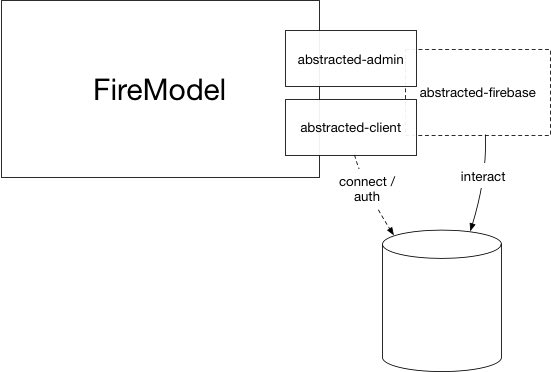
# Firemodel and Data Access
The first we need to do to get started is install the required NPM modules and clearly Firemodel is one of them:
yarn add firemodel
Firemodel has been built in a modular fashion to give you as much flexibility as possible. As a result of this you will need to choose a library to connect to Firebase; there are two similar libraries which will do that: abstracted-admin and abstracted-client.
As you probably know if you're developing a backend application then you're likely to use the "Admin SDK" and in this case abstracted-admin is the tool you want to employ. If you're building a frontend application -- or for whatever reason are using the JS Client SDK -- then you'll use abstracted-client:
# ADMIN SDK
yarn add abstracted-admin
# Frontend JS SDK
yarn add abstracted-client
That's all that is required at this point but there is one more optional install:
# FireMock
Firemodel integrates seemlessly with the FireMock mocking library if you want to use that in your tests. You really should try it. It's pretty slick. Anyway, it's optional and no one will complain if you don't.
yarn add --dev firemock